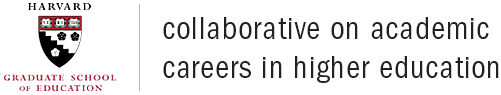Getting Started › Guide To Report
Your Chief Academic Officer's Report is designed to provide the reader with an "at-a-glance" understanding of the views of your faculty with respect to faculty at your comparison institutions and across the sector. It will also help you to see where subgroups of faculty on your campus differ with respect to each other. Understanding the balancing act that senior administrators perform on a daily basis, COACHE designed this report with the goal of providing your campus with top-level analysis and some indicators of where to dig deeper. In other words, it is the best place to start; just keep in mind that much more is available.
In addition to the resources on this page, we have created a playlist of video tutorials to guide you through the report. These videos are embedded within the report, and are also available on our website.
Response rates and selected comparison institutions
In this section, you will find the response rates for your campus, your selected comparison institutions, and the faculty labor market. Disaggregation by tenure status, rank, gender, race and (if applicable) school/college will help you to consider non-response generally and within subgroups of your faculty.
Your results at a glance
These charts summarizes the benchmark results for your institution relative to your selected comparison institutions and the entire cohort of participating institutions. Each column represents the range of institutional means (not the distribution of individual respondents) along that dimension. Within each chart, you can see your institution's mean score on the benchmark (♦), the mean scores of your five selected comparison institutions (O), and the distribution of the responses of the entire cohort as signified by the red, grey, and green lines.
You should be most concerned with the placement of your marker (♦). A score in the red section of the column indicates that your institution ranked in the bottom 30 percent of all institutions. A mark in the green section indicates your faculty rated a benchmark in the top 30 percent of all institutions. A mark in the grey area indicates a middle-of-the-road result.
This combination of your cohort comparison and rank relative to your selected comparison institutions establishes the threshold COACHE uses to identify areas of strength and areas of concern. An area of strength is identified as any benchmark or survey item where your score is in the top two among your selected comparison institutions and in the top 30 percent across all institutions. An area of concern is any benchmark or item where your campus falls in the bottom two among the selected comparison institutions and in the bottom 30 percent compared to the entire survey cohort. This two-step criterion allows you to differentiate between results that are typical of your institutional type and those that are out of the ordinary.
Benchmarks Dashboard
This data display offers a closer view of your faculty. Each benchmark represents the average of several survey items that share a common theme. Thus, the benchmark scores provide a general sense of how faculty feel about a particular aspect of their work/life. The benchmarks include:
- Nature of Work: Research
- Nature of Work: Service
- Nature of Work: Teaching
- Facilities and Work Resources
- Personal and Family Policies
- Health and Retirement Benefits
- Interdisciplinary Work
- Collaboration
- Mentoring
- Tenure Policies
- Tenure Expectations: Clarity
- Promotion to Full
- Leadership: Senior
- Leadership: Divisional
- Leadership: Departmental
- Leadership: Faculty
- Governance: Trust
- Governance: Shared Sense of Purpose
- Governance: Understanding the Issue at Hand
- Governance: Adaptability
- Governance: Productivity
- Departmental Collegiality
- Departmental Engagement
- Departmental Quality
- Appreciation and Recognition
Note that benchmarks at community colleges have been adapted slightly to fit their contexts.
For each result, your report will use two adjacent triangles (◀▶) to compare your faculty's rating to those of your selected comparison institutions (the left ◀) and the cohort (the right ▶).
Red triangles (
 ) indicate an area of concern relative to the comparison group;
green triangles (
) indicate an area of concern relative to the comparison group;
green triangles (
 ) are areas of strength;
grey triangles (
) are areas of strength;
grey triangles (
 ) suggest unexceptional performance;
and empty triangles (
) suggest unexceptional performance;
and empty triangles (
 ) signify insufficient data for reporting comparisons, either at your institution or at your peers.
) signify insufficient data for reporting comparisons, either at your institution or at your peers.
With this iconography, your dashboard page shows your results relative to your selected comparison institutions and the cohort overall, by tenure status, rank, gender, race/ethnicity, and academic area. For example, a finding for females might read

 meaning that, compared to women elsewhere, your female faculty's ratings placed your campus in the top two among your selected comparison institutions and in the bottom 30 percent among all COACHE institutions. Thus, although you are generally doing well against your selected comparators, you and your comparators have room for improvement in women's attitudes along this dimension.
meaning that, compared to women elsewhere, your female faculty's ratings placed your campus in the top two among your selected comparison institutions and in the bottom 30 percent among all COACHE institutions. Thus, although you are generally doing well against your selected comparators, you and your comparators have room for improvement in women's attitudes along this dimension.
On the right side of the page are your intra-institutional comparisons, which highlight the meaningful differences between subgroups on your own campus. Here, effect sizes are indicated as small (text appears in cell), moderate (text appears in cell with yellow highlight), and large (text appears in the cell with orange highlight). Trivial differences remain blank. The name of the group with the lower rating appears in the cell to indicate the direction of the difference. Ideally, this section of your report would be blank, suggesting parity across subgroups. (We did not design a typical red/yellow/green signal here because a large difference is not necessarily a poor outcome, but depends, instead, on the context of the result.)
Even if your campus performs well compared to other institutions, large differences between subgroups can suggest a problem. For example, it is quite possible for a campus to perform very well overall on a particular benchmark (or individual item) while still having great disparity based on rank, race, or gender. This is especially true when the number of faculty in a particular subgroup is small. The underrepresented group may be less satisfied, but because their numbers are so few, their concerns may get lost in the overall result. The COACHE report is designed to identify such gaps.
Thematic Breakouts
After reviewing the Benchmarks Dashboard, you will have a sense of where, generally, your faculty are most, moderately, and least satisfied. To understand these benchmarks fully, you must explore the individual items within them. The next section of your report apply the same organization of data in the COACHE Dashboard to each survey dimension. Using the framework described above, these tables display results for the individual items nested in each benchmark.
For those institutions with prior COACHE data, the tables include comparisons of your new data to your most recent past results. A plus sign (+) indicates improvement since your last survey administration. A minus sign (-) indicates a decline in your score. Change over time is only reported for survey items that have not changed since your prior survey administration. If the question changed even slightly since the last time it was administered, the data are not reported here. However, please feel free to contact COACHE for help comparing more items in this year's report to prior years' reports.
Other displays of data
Some items in the COACHE Survey do not fit into a benchmark. This happens when an item does not use a five-point Likert scale or when the nature of the question does not lend itself to analysis by a central tendency (i.e., a mean). In most of these exceptions, a separate display highlights those results.
The Retention and Negotiation items are such an example: the COACHE Survey asks faculty about their intent to remain at the institution and details about what, if anything, they would renegotiate in their employment contracts. The Chief Academic Officer's Report includes views dedicated to these items.
The Best and Worst Aspects pages are another example of important survey items that do not fit a benchmark factor scale. The survey asks faculty to identify, from a list of common characteristics of the academic workplace, the two best and two worst aspects of working at your institution. The most frequently mentioned "best" and "worst" aspects are highlighted.
Your Chief Academic Officer's Report also includes COACHE's Thematic Analysis of Open-ended Questions. The final open-ended question in the survey asks respondents to identify the one thing they feel their institutions could do to improve the workplace for faculty. COACHE reviews all comments, redacts any identifying information, and codes them thematically. This table summarizes those themes by rank and provides comparative data. Note that responses often touch upon multiple themes, so the total number of comments reported in this thematic summary is likely to exceed the actual number of faculty who responded to this question. The complete responses are available on the "Comments" tab, and also on the "Related Comments" tab for each Benchmark Dashboard.
Means and frequencies
The Means and Frequencies section of your report includes percentages, counts, means and standard deviations for most survey results, overall and disaggregated by key demographic subgroups. These tables are viewable in the report or may be exported to a comma-separated values (CSV) file appropriate for Microsoft Excel or similar spreadsheet software.
Custom questions
If your institution requested that custom questions be appended to the COACHE survey instrument, your results - for fixed and open-ended items - are available here. Any responses to open-ended questions are reported verbatim as they were entered by the faculty respondent.
Appendix
The Chief Academic Officer's Report concludes with suggestions in your appendix for taking the next steps in your COACHE campus strategy. The appendix also includes information about COACHE's methods and definitions, including a list of the colleges and universities that comprise the "All Comparable Institutions" cohort used in your report. Note that (de-identified) comparison data from institutions that have participated in past rounds of COACHE surveys are available for subsequent, follow-up analysis.
Supplementary materials
Your digital repository also includes supporting material to help you contextualize your results and to consider policies and practices in response. An array of COACHE's prior reports, research, and other materials can support your efforts to make the most of your investment in this project.